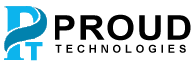Proud 4 D Vista™ Virtual tour
Welcome to Proud 4 D Vista™! Proud 4 D Vista™ is one of the world's leading developers of panorama and virtual tours. We offer a variety of award winning solutions. We have a Professional Team of Virtual Tour Photographer with latest tools and technology.
What is a Virtual tour?
Virtual tour is not yet a familiar concept for many, so we’ll spare a few sentences to explain what it is. How else would you know you want one if you don’t exactly know what it’s for, right? Here it goes. According to Wikipedia “A virtual tour is a simulation of an existing location, usually composed of a sequence of video or still images. They also may use other multimedia elements such as sound effects, music, narration, and text.
The phrase "virtual tour" is often used to describe a variety of video and photographic-based media. Panorama indicates an unbroken view, since a panorama can be either a series of photographs or panning video footage. However, the phrases "panoramic tour" and "virtual tour" have mostly been associated with virtual tours created using still cameras. Such virtual tours are made up of a number of shots taken from a single vantage point. The camera and lens are rotated around what is referred to as a no parallax point (the exact point at the back of the lens where the light converges).
A video tour is a full motion video of a location. Unlike the virtual tour's static wrap-around feel, a video tour is as if you were walking through a location. Using a video camera, the location is filmed while moving from place to place. Video tours are continuous movement taken at a walking pace.
Simplified, viewing a virtual tour is like actually walking through an actual venue without being there at all.

History
The first use of a virtual tour and the derivation of the name was in 1994 as a museum visitor interpretation, providing a 'walk-through' of a 3D reconstruction of Dudley Castle in England as it was in 1550.[1] This consisted of a computer controlled laserdisc based system designed by British based engineer Colin Johnson.
One of the first users of a virtual tour was Her Majesty Queen Elizabeth II, when she officially opened the visitor centre in June 1994. Because the Queen's officials had requested titles, descriptions and instructions of all activities, the system was named and describes as: "Virtual Tour, being a cross between Virtual Reality and Royal Tour." Details of the original project can be viewed online.[2] The system featured in a conference held by the British Museum in November 1994.
Methods of creation
Stitching photographs: There are three popular ways of "stitching" virtual tours together.

Rectilinear stitching.
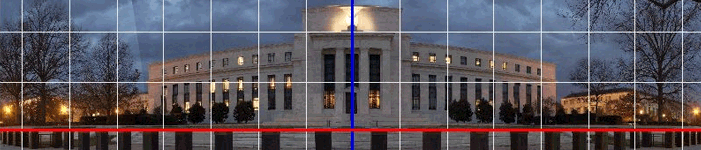
Spherical stitching.

Cubical stitching.
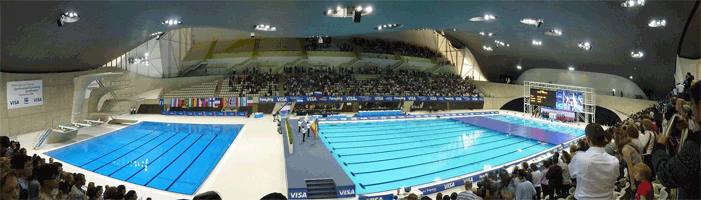
Video-based virtual tours
With the expansion of video on the internet, video-based virtual tours are growing in popularity. Video cameras are used to pan and walk-through
subject properties. The benefit of this method is that the point of view is constantly changing throughout a pan. However, capturing high-quality video requires significantly more technical skill and equipment than taking
digital still pictures. Video also eliminates viewer control of the tour. Therefore the tour is the same for all viewers and subject matter is chosen by the videographer.
Editing digital video requires proficiency with video editing software and has higher computer hardware requirements. Also, displaying video over the internet requires more bandwidth. Due to these difficulties, the task of creating video-based tours is often left to professionals.
Applications
Virtual tours are used extensively for universities and in the real estate industry. Virtual Tours can allow a user to view an environment
whilst on-line. Currently a variety of industries use such technology to help market their services and product. Over the last few years the quality, usability and accessibility of virtual tours has improved considerably,
with some websites allowing the user to navigate the tours by clicking on maps or integrated floor plans.
Web-based
For most business purposes, a virtual tour must be accessible from everywhere. The major solution is a web-based virtual tour. In addition, a rich and useful virtual tour is not just a series of panoramic pictures. A better experience can be obtained by viewing a variety of materials such as that obtained from videos, texts, and still pictures in an interactive web content. Immersive rich, full screen Flash-based tours are becoming very popular today.
Thanks in part to the recent explosion of many Internet devices, such as Apple's iPad, iPhone and other tablet computing platforms powered entirely by Google's Android 3 operating systems such as Motorola's Xoom, it can be predicted that consumption of virtual tour content, through the use of Adobe Flash and HTML5/CSS3 driven virtual tours will only increase over time.
Real estate
Virtual tours are very popular in the real estate industry. Several types of such tours exist, including simple options such as interactive floor plans, and more sophisticated options such as full-service virtual tours. An interactive floor plan shows photographs of a property with the aid of a floor plan and arrows to indicate where each photograph was taken. Clicking on arrows shows the user where the camera was and which way the camera was pointing. Full service virtual tours are usually created by a professional photographer who will visit the property being sold, take several photos, and run them through stitching software. Full service virtual tours are usually more expensive than interactive floor plans because of the expense of the photographer, higher-end equipment used, such as a digital SLR camera, and specialized software. Real estate virtual tours are typically linked to the listing in the Multiple Listing Service.
Main Features
- JpegXR Format Virtual Tour
- Virtual Tour Software Hotspot Perpective Effect
- Locate your position in virtual tour
- Add detailed image in virtual tour
- Add Popup Windows
- Making a panorama movie
- Virtual Tour Software Hotspot and Radar
- Virtual Tour Software Progress bar
- Virtual Tour Software Button Controllers
- Virtul Tour Software Background Music
- Add Virtual Tour Thumbnails
- 360 Virtual Tour Movie
- Add 3D Object
- Share your virtual tour to Facebook
- Google/Bing map in Virtual Tour Software
What we do?
- Stitch Panoramas
- Publish Panoramas
- Create Virtual Tours
- Build Walkthrough Virtual Tours